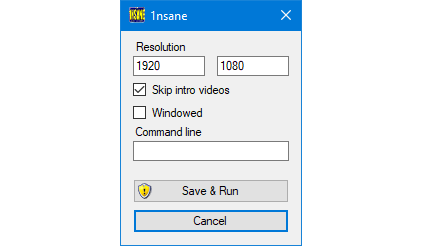Patches
Most of these patches use a dynamic patcher, written in ASM x86 (FASM), which is capable of dynamically locating the patchable bytes in the target executable. The patcher contains all of the patch data in the executable, but can also read user configurations from an external config file, usually named *.cfgbin. The user configuration tools are most often created by an executable written in C#, utilizing .NET 2.0.
Most of the patches target the GOG.com versions of the games, since GOG.com packs many old games which are most improved with these sort of patches, but the dynamic nature of the patcher might be able to patch other exe versions as well. Often the executables in GOG.com and other platforms don't differ at all.
The patches are applied in memory only, so the original application executables remain untouched.
If you want, feel free to contact me at the GOG.com forums; You can find me using the alias "Raepdollars". Any bug reports or feature requests regarding the patches are also welcome. :)
— Thomas
 JUDGE DREDD: DREDD VS DEATH
JUDGE DREDD: DREDD VS DEATH
What does it do?
Allows you to:
- Use any screen resolution.
- Use any game FOV.
- Play in windowed mode.
- Resize the game videos to the screen size. (Originally the screen resolution was changed to match the video resolution)
Unpack the patcher to the Judge Dredd game folder. The patcher looks for an executable named Dredd.exe, but will ask the user for another executable if the default cannot be found. An alternative executable must be provided on every runtime, as it's not saved anywhere.
Created for the GOG.com version of Judge Dredd, but it should work on other versions too, as long as the executables do not differ too much.
Screenshots

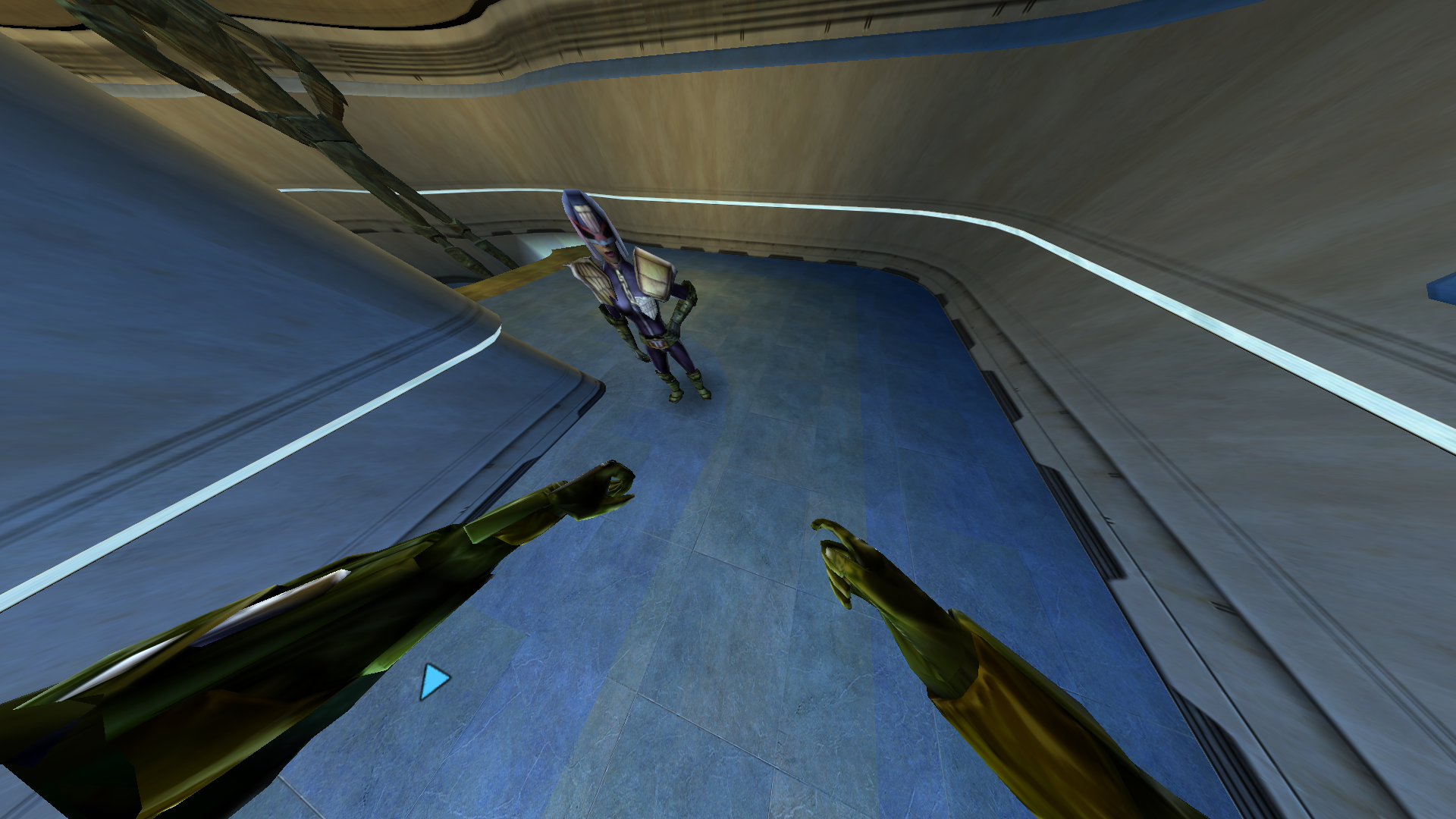
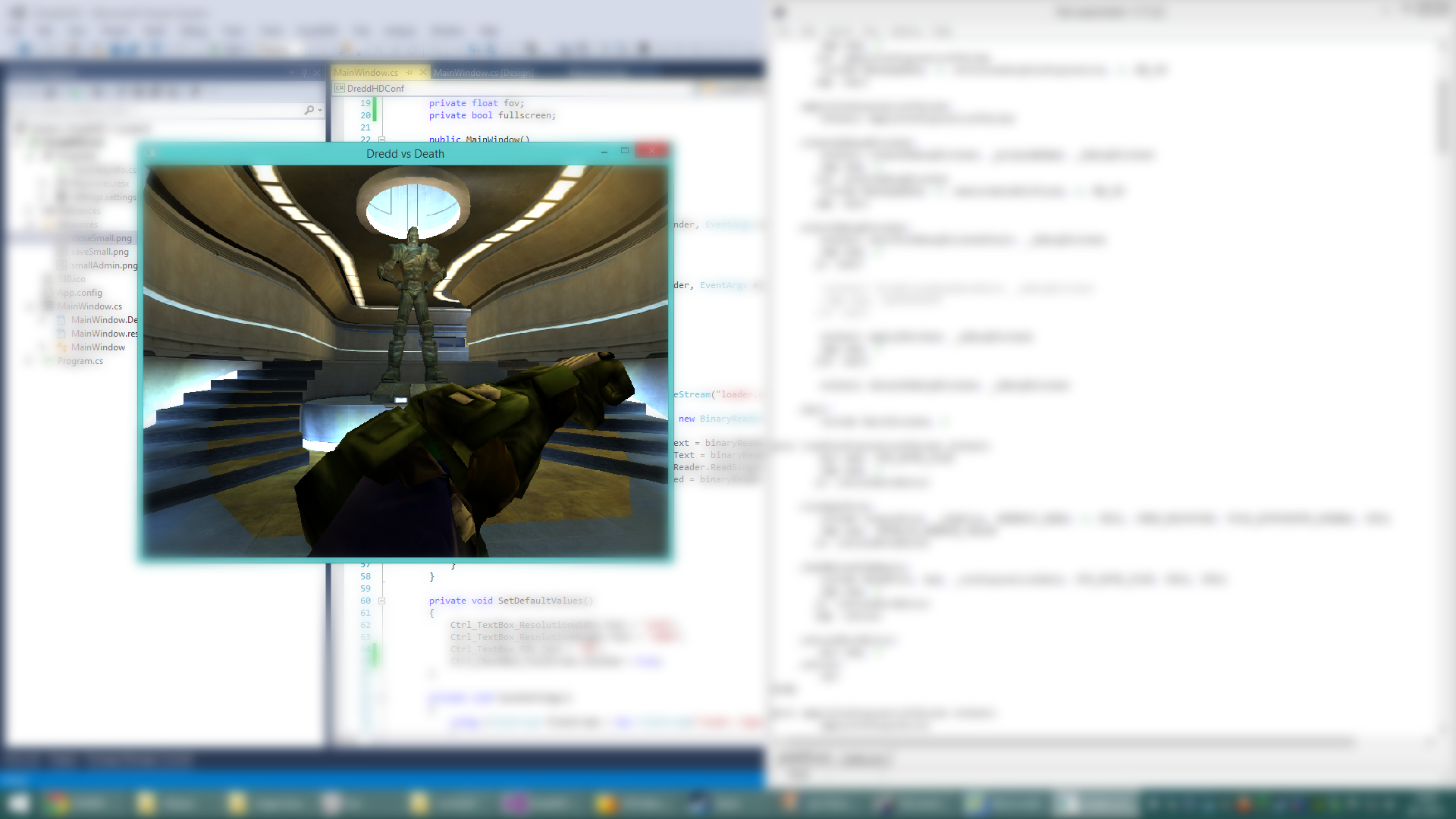
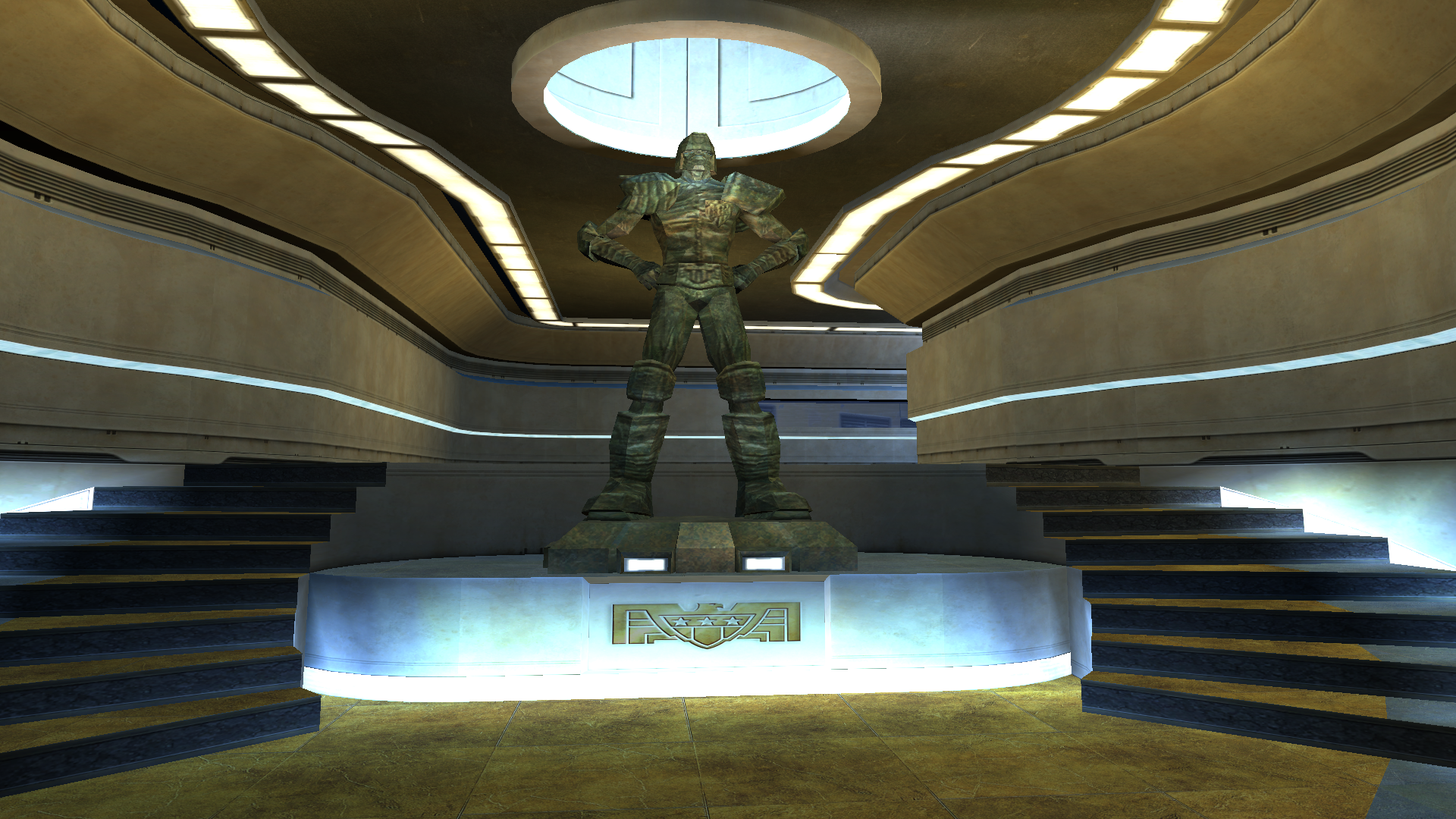
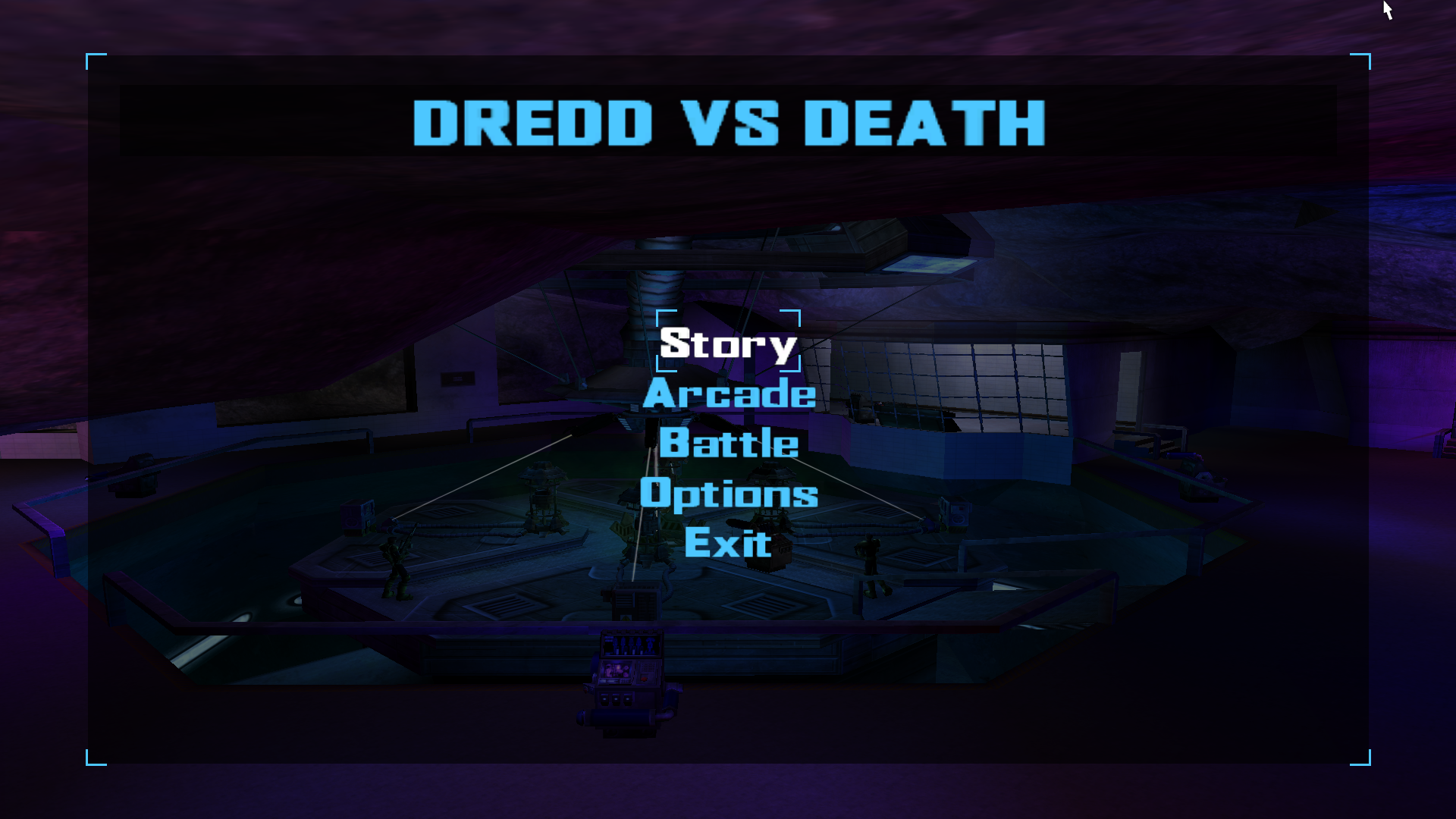
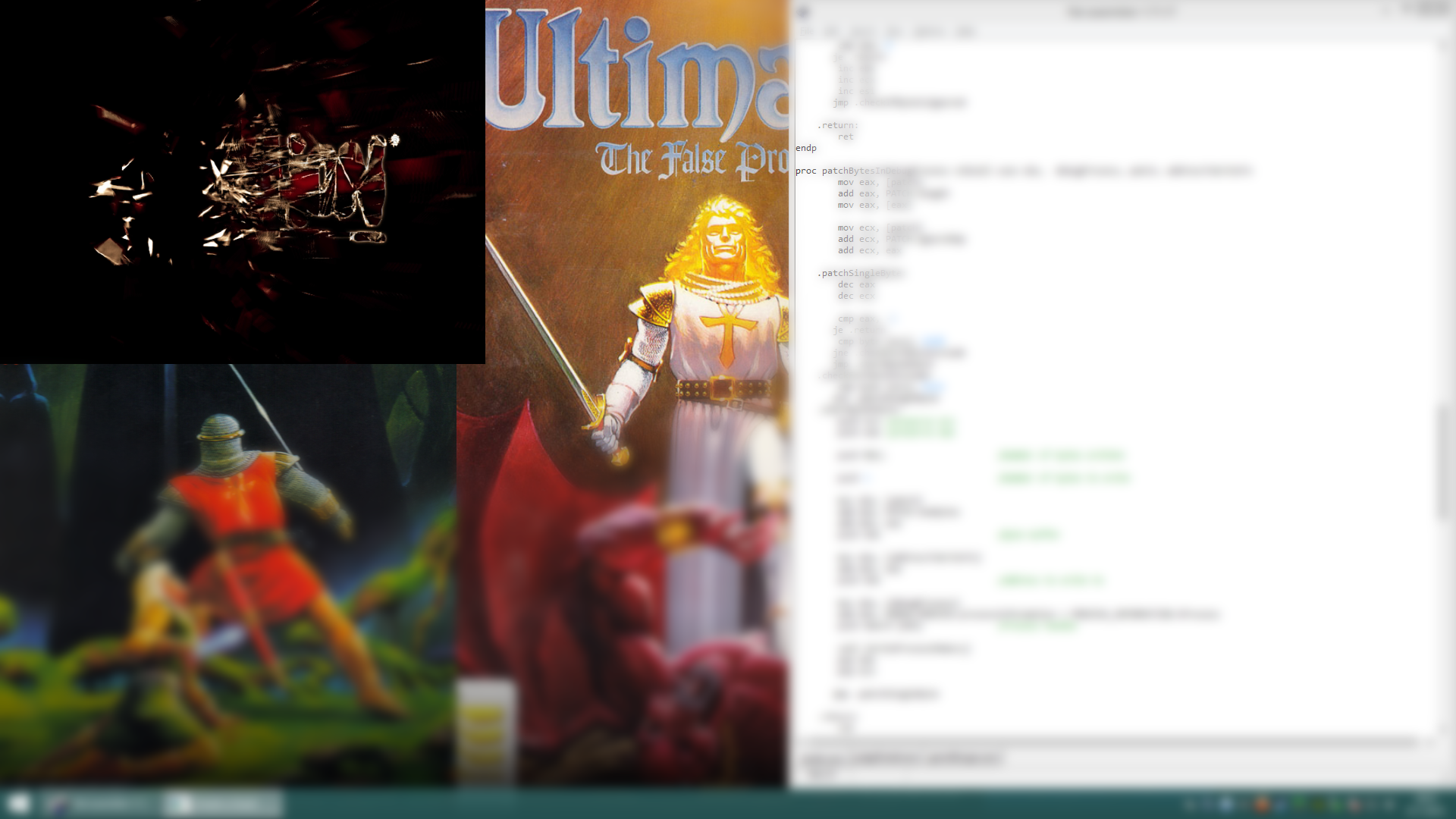
Download
Download newest version REDLINE
REDLINE
What does it do?
Allows you to:
- Use any screen resolution.
- Modify the default game FOV.
The modified values are hardcoded into the executable (in memory), overriding the values in redline.cfg. The bit depth is always set to 32.
Screenshots

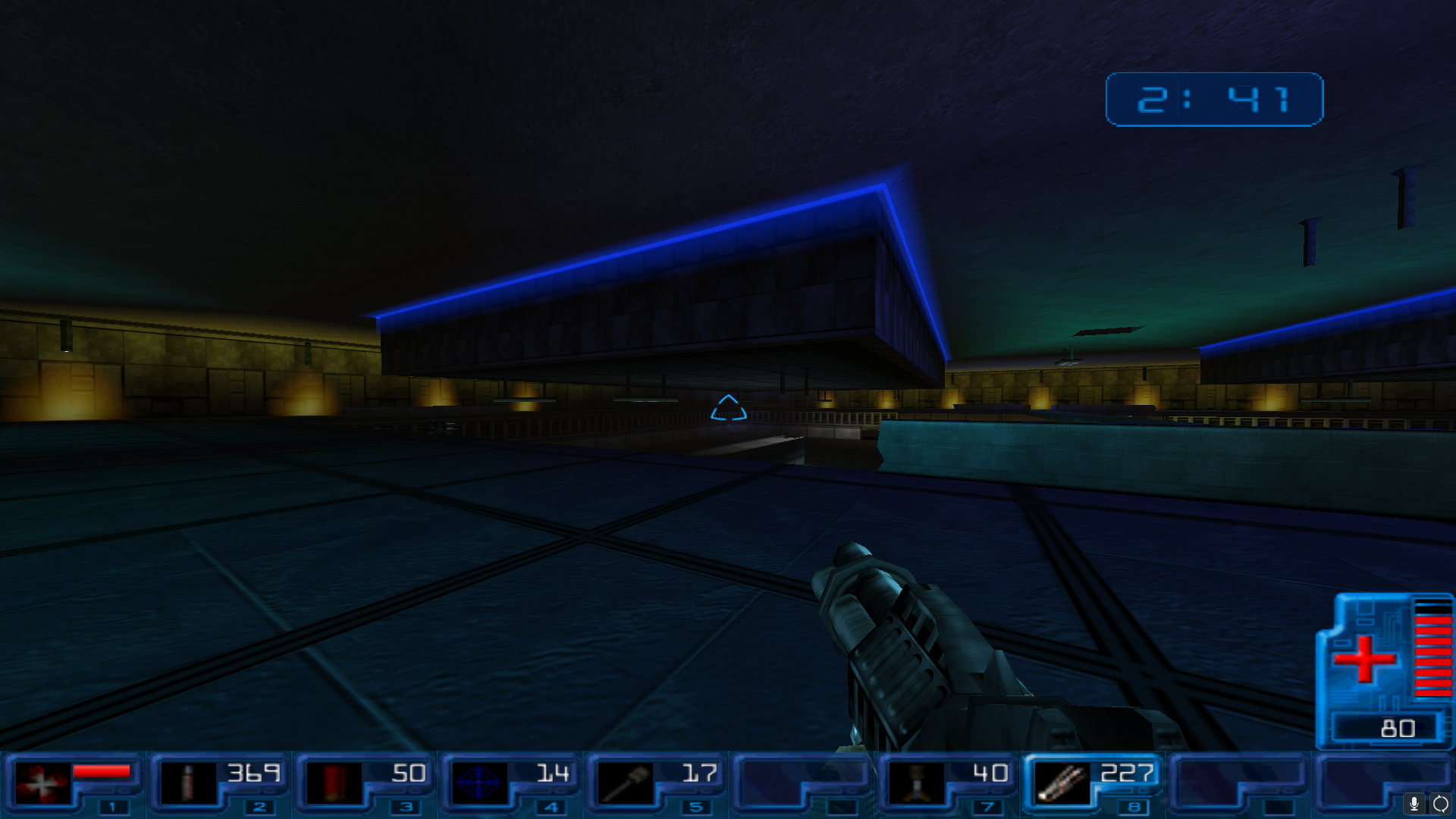
Download
Download newest version SHADOWFLARE
SHADOWFLARE
What does it do?
Allows you to:
- Use any screen resolution.
Contains lots of changed which are not really visible to the user. The view size is increased, camera position fixed, UI element offsets corrected, increased mouse screen area, etc. The UI elements contain their actual positions in a configuration file, which is copied to a new location and corrected for the new resolution (status bar mostly). Since moving even a single UI element is a true pain in the behind, only the status bar is fixed for the new resolution (UI-wise). All other UI elements pop to their original locations, when opened.
Screenshots


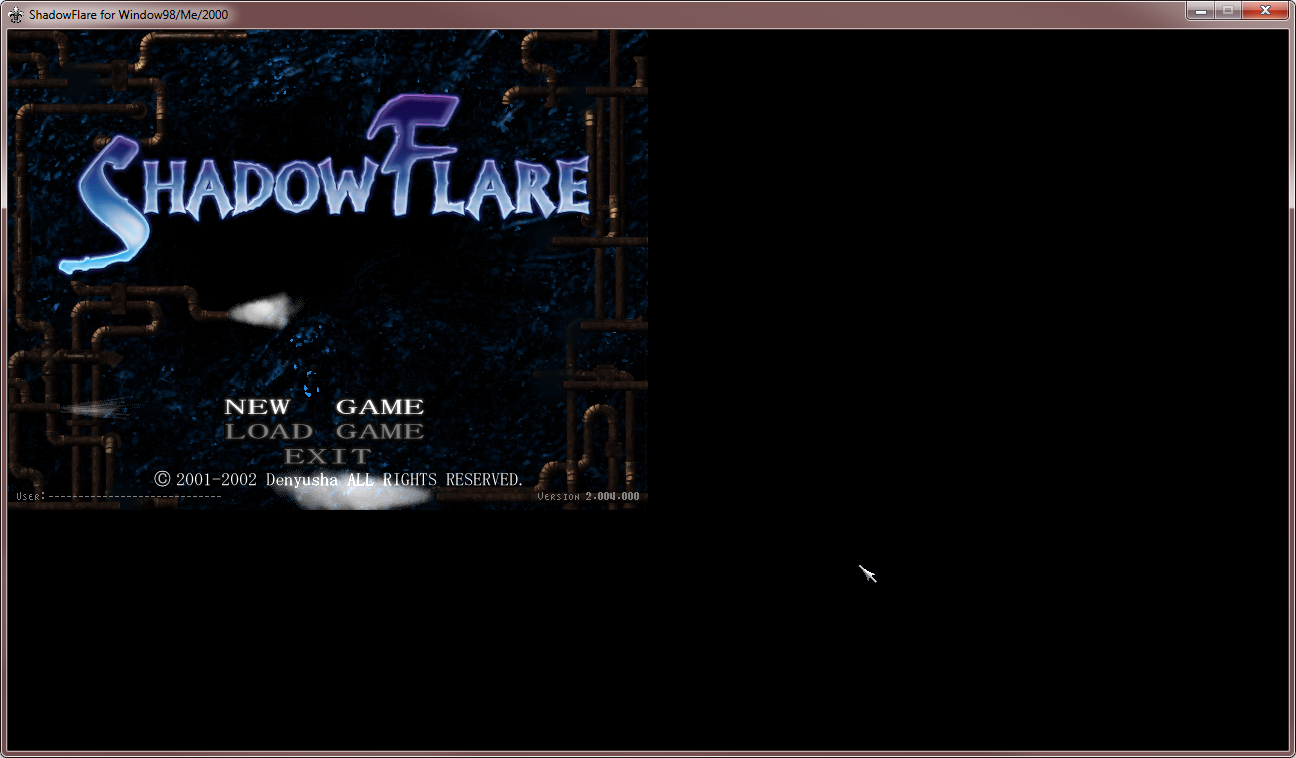
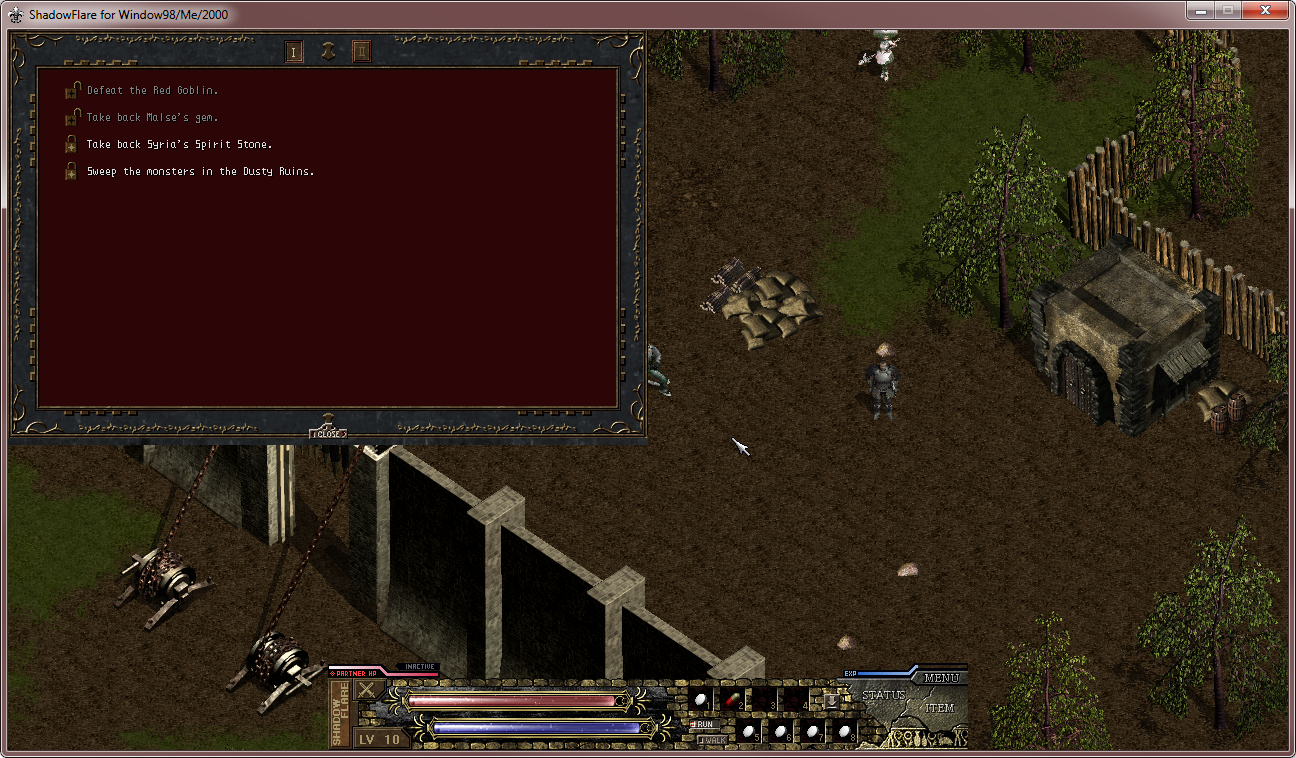
Download
Download newest version INSANE
INSANE
What does it do?
Allows you to:
- Use any screen resolution.
- Use improved windowed mode
- Skip intro videos
Modifies original executable to disable constant resolution changes. Forces videos, menu & game to use the indicated resolution. Forces windowed mode to use indicated resolution as internal rendering resolution.
Notes:
- Running in windowed mode, it is recommended to use the "nomouse" command line option, otherwise the game will completely capture the mouse.
- Windowed mode might not render if overlapped beyond screen bounds
Command-line options (Scraped from game binary):
nofullscreen
nosound
nocd
nosplash
nomovie
nomutex
crc
version/-version
nomouse/-nomouse
-server
-maxplayers
-minplayers
-client
-userid
-gamemode
-gamemodes
-singlegame
Screenshots